Details HERE
More HERE
(now launch browser and go to: http://localhost:8080 - you ma)
Chrome:
Install User-Agent-Switcher
More HERE
- Wireframes: http://goo.gl/uxiLDh
- Resources: https://vaadin.com/add-ons/touchkit
Steps
- build boiler plate Vaadin TouchKit application
- install the application
- run the application in jetty
- bring up browser (safari/chrome)
- adjust your user agent
- traverse to http://localhost:8080
Step: boiler plate Vaadin TouchKit application
mvn archetype:generate -DarchetypeGroupId=com.vaadin -DarchetypeArtifactId=vaadin-archetype-touchkit -DarchetypeVersion=4.0.0.alpha2 -DgroupId=com.javapda.touchkitprojects -DartifactId=ucanttouchthis -Dversion=0.1.0 -Dpackaging=war
Step: install the application
mvn installStep: run application in jetty
mvn jetty:run(now launch browser and go to: http://localhost:8080 - you ma)
Step: adjust your user agent to masquerade as iPhone
Safari User Agent:Chrome:
Install User-Agent-Switcher
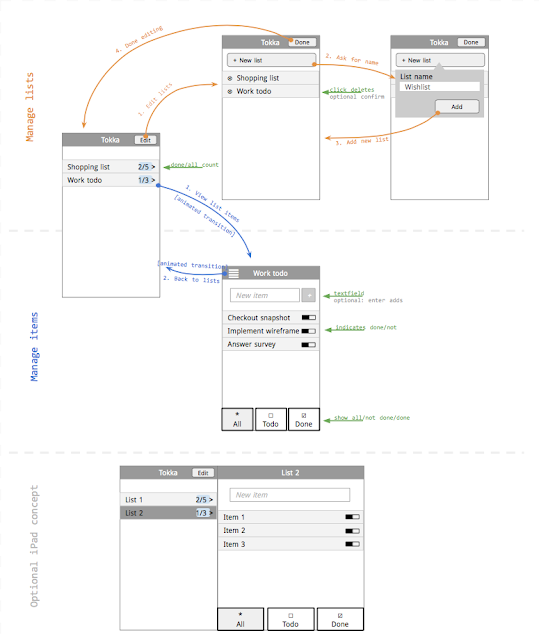











0 comments:
Post a Comment